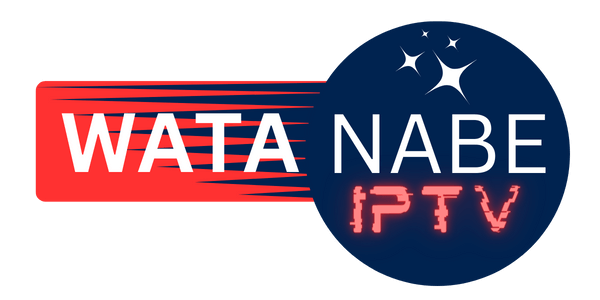This article is perfect for anyone looking for the best IPTV app for Android, whether it’s for a TV or a box.
Some apps can be found directly on the Google Play Store, while others are available on the Galaxy Store for Sony TVs, and so on.
Let’s start our journey to find the best apps, beginning with our top recommendations.
Top IPTV apps for Android
Here’s the first free app with some cool paid features you can use inside the app
IPTV Smarters Pro
IPTV Smarters Pro has been one of the best options for many years. It works well on Android, and you can use it for free without spending any money.
This one is the best if you want a free IPTV app for Android.

- Live TV and VOD Streaming: Watch live TV channels and Video On Demand content.
- EPG Support: Electronic Program Guide support for a better viewing experience.
- Parental Control: Secure viewing for children with parental control features.
- Multi-Screen: Support for watching multiple screens simultaneously.
- External Player Integration: Compatibility with various external video players.
- Catch Up: Feature to watch previously aired content.
- User-friendly Interface: An easy-to-navigate interface for a smooth user experience.
XCITV Player
The XCITV Player app for Android is perfect for those who want to start their IPTV experience for free. It offers a simple and easy-to-use interface, making it great for beginners.
You can watch various content without any initial costs, and it supports multiple formats for reliable streaming. This app is a fantastic way to explore the world of IPTV without spending money.
I found this app suggested in an IPTV forum while looking for the best free apps. I tried it out before recommending it here.

For more details, check out the app on the Google Play Store.
IMplayer
Implayer is the third option I recommend for Android TV. It’s a tremendous free IPTV app for those starting.
You can try it and see if it works for you. Implayer has a simple, easy-to-use interface and supports many formats for smooth streaming. It’s perfect for exploring different content without spending any money.
Now, let’s move on to the premium apps, which, according to the Watanabe IPTV team, are the best in the market and compatible with our codes.

IBO Player
IBO Player is our favorite app. It offers a 7-day trial before you need to purchase it. After downloading, you can send us your MAC code and device number, and we will activate your IPTV subscription. This option is great for beginners without experience who want an excellent viewing experience.

Note: The app activation is free when you subscribe to our IPTV service.
Tivimate
One of the best-known apps in the market, Tivimate offers an advanced IPTV experience.
Tivimate is very popular and provides a professional interface for IPTV viewing. It has features like customizable playlists, EPG support, and multi-view options, which are great for users who want more control over their viewing experience. Tivimate also makes it easy to manage your IPTV content, ensuring a smooth and enjoyable experience.

Note: Some features might need a premium subscription, but the app has a trial period to explore its features.
Kodi
Kodi is a famous player for Android and many other devices and operating systems. It’s well-known for playing different types of media like videos, music, and photos. Kodi has many add-ons that let you stream services, watch live TV, and access other cool features. This makes it a flexible and customizable media center.
With Kodi, you can create your entertainment hub, which is perfect for users who want an all-in-one media player and enjoy a personalized viewing experience.

What is an IPTV app for Android?
An IPTV app for Android is a player that lets you stream TV shows, movies, and live channels over the internet.
These apps allow you to watch TV on your Android device by connecting to IPTV services. They usually support formats and features like Electronic Program Guides (EPG), customizable playlists, and multi-screen viewing.
IPTV apps make it easy to enjoy your favorite shows anywhere with an internet connection.
Many IPTV apps offer parental controls, catch-up TV, and video on demand (VOD), making them great for families and individual viewers.
Check out the iptv subscription
FAQs
What is the best IPTV player for Android?
The best IPTV player depends on your Android system and device. Trying different apps will help you find the best one for you.
How do I install an IPTV app on my Android device?
You can install an IPTV app from the Google Play Store or other app stores by searching for the app name and following the installation instructions.
Are there any free IPTV apps for Android?
Many free IPTV apps like IPTV Smarters Pro, XCITV Player, and Implayer offer free trials or basic features without cost.
What features should I look for in an IPTV app?
Look for features like Electronic Program Guide (EPG) support, customizable playlists, multi-screen viewing, parental controls, and support for multiple formats.
Can I use IPTV apps on devices other than Android?
Many IPTV apps are compatible with other devices and operating systems, including iOS, Windows, and smart TVs. Check the app’s compatibility before downloading.
How do I activate my IPTV subscription on an app?
After downloading the app, you must typically enter your IPTV provider’s details, such as the MAC code and device number, to activate your subscription. Follow the provider’s instructions for activation.